AI in Design: 3 Free Tools That Will Make Your Life Easier
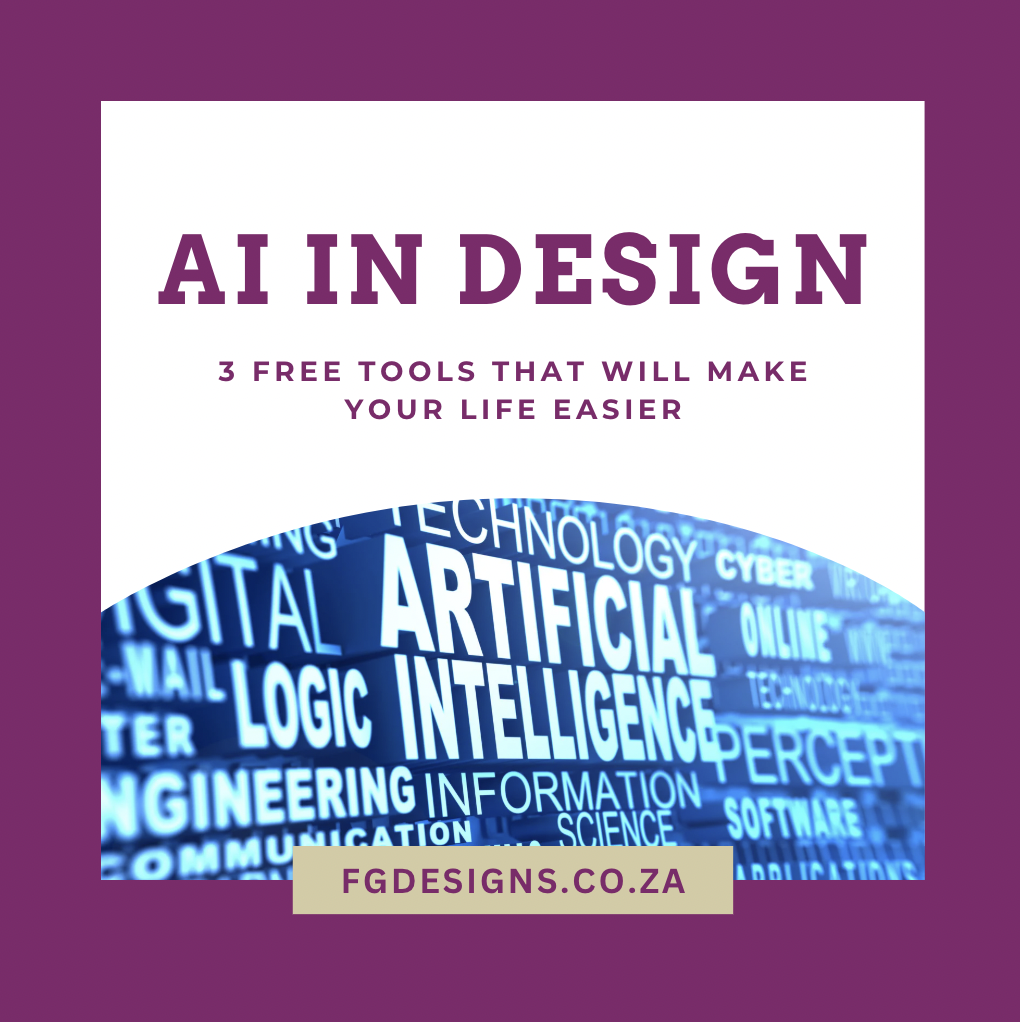
Artificial Intelligence (AI) is revolutionising the design world, making it easier than ever to create stunning visuals, automate repetitive tasks, and boost productivity. Whether you’re a seasoned designer or just getting started, AI-powered tools can help streamline your workflow and free up time for creativity. In this post, I’ll introduce three powerful (and free!) AI tools that every designer should try.
1. Canva Magic Studio – Your AI-Powered Design Assistant
Canva has taken AI to the next level with Magic Studio, a suite of tools that helps designers create content effortlessly. Whether you’re designing social media graphics, presentations, or branding materials, Canva’s AI tools can do the heavy lifting for you.
🔹 Key Features:
- Magic Write – Generates text for captions, descriptions, and blog posts.
- Magic Resize – Instantly resizes designs for different platforms.
- AI Image Generator – Creates images based on text prompts.
- Background Remover – Removes backgrounds with one click.
💡 How to Use It:
Let’s say you need a quick Instagram post. Just type your idea into Magic Write, use the AI Image Generator for a unique background, and resize it for multiple platforms instantly. This tool is perfect for social media managers and content creators who need high-quality graphics in minutes!
2. Adobe Firefly – AI-Generated Art for Designers
Adobe Firefly is an AI-powered tool that generates images and design elements based on text prompts. It’s especially useful for concept art, textures, and backgrounds.
🔹 Key Features:
- Text-to-Image – Generate stunning visuals by simply typing a description.
- Generative Fill – Edit images seamlessly by removing or adding elements.
- Style Transfer – Apply different artistic styles to your designs.
💡 How to Use It:
Imagine you need a unique pattern for your website’s background. Instead of spending hours designing it from scratch, just describe what you need (e.g., “watercolour floral pattern in pastel tones”), and Firefly will generate it instantly.
3. Remove.bg – The Best AI Background Remover
Cutting out backgrounds manually can be time-consuming, but Remove.bg makes it effortless. This AI tool removes backgrounds from images with just one click, perfect for e-commerce, branding, and professional photography.
🔹 Key Features:
- One-click background removal – No need for Photoshop skills!
- Batch processing – Remove backgrounds from multiple images at once.
- Custom backgrounds – Replace backgrounds with solid colours or other images.
💡 How to Use It:
Need a professional-looking product photo? Just upload your image to Remove.bg, and within seconds, you’ll have a clean cut-out ready to use.
🚀 Final Thoughts: Is AI the Future of Design?
AI tools aren’t here to replace designers—they’re here to enhance creativity and speed up workflows. By using AI, you can focus more on strategy and artistic vision while letting technology handle repetitive tasks.
If you want to stay ahead in the design world, start incorporating these tools into your workflow today!
👉 Which AI tool are you excited to try first? Let me know in the comments!
