How to Make Digital Files as a Designer & Automate Sales for Passive Income
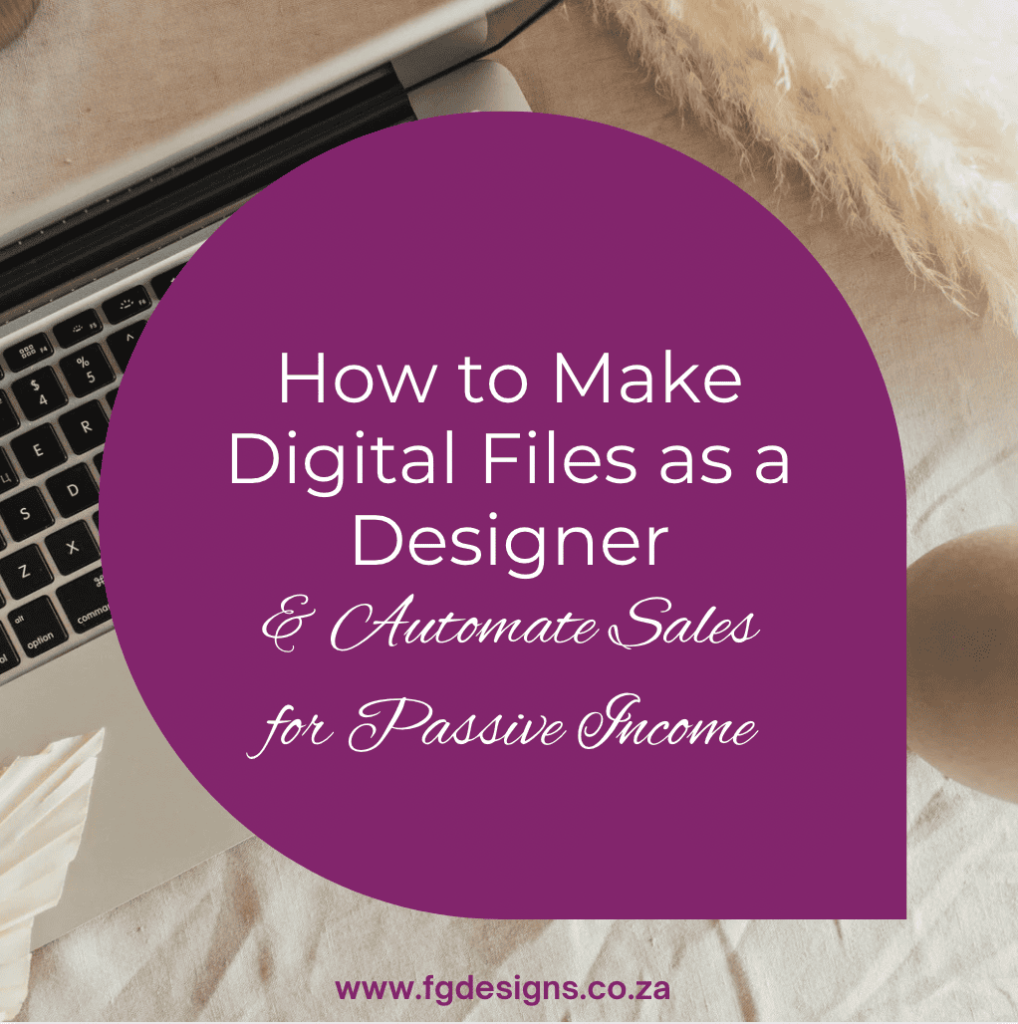
If you’re a designer looking for a way to earn passive income, selling digital files is one of the best ways to make money while you sleep. Instead of trading your time for money through client work, digital products allow you to create once and sell forever. Plus, with automation, you can streamline the entire process—from listing your designs to delivering them instantly.
In this guide, I’ll walk you through how to create digital files, where to sell them, and how to automate sales so you can earn money without constant effort.
Step 1: Decide What Digital Products to Sell
First, you need to decide what type of digital files to create. The best digital products solve a problem, help people save time, or add value. Here are some ideas:
Popular Digital Products for Designers
✔️ Editable Canva Templates (Social media posts, business cards, presentations)
✔️ Printable Planners & Journals (Daily planners, meal trackers, goal-setting sheets)
✔️ Logos & Branding Kits (Premade logo templates, brand boards, colour palettes)
✔️ Procreate Brushes & Design Assets (Fonts, textures, clipart, mockups)
✔️ Website UI Kits & Icons (Wireframes, buttons, mobile app elements)
✔️ Ebook Templates & Workbooks (Guides, checklists, coaching materials)
Choose a niche that aligns with your skills and what your audience needs.
Step 2: Create High-Quality Digital Files
Now, it’s time to design your files. Here’s how to make them professional and sellable:
Tools for Creating Digital Files
🖥️ Canva – Best for templates, planners, and social media graphics
🎨 Adobe Illustrator & Photoshop – Perfect for logos, branding, and premium assets
📱 Procreate – Ideal for digital brushes, clipart, and illustrations
📂 Figma & Adobe XD – Great for UI kits and web design assets
Best Practices for Designing Digital Products
✔️ Use high-resolution graphics (300 DPI for printables)
✔️ Make editable versions (especially for templates)
✔️ Organise layers and label them properly
✔️ Include instructions (if necessary, to help buyers use the file)
💡 Tip: If selling Canva templates, make a view-only share link to prevent edits to your original file.
Step 3: Choose the Best Platforms to Sell Your Digital Files
There are many marketplaces and platforms where you can list your digital products. Here are the best options:
Marketplaces (Great for Beginners)
📌 Etsy – Perfect for printables, templates, and digital assets
📌 Creative Market – Ideal for design assets like fonts, mockups, and UI kits
📌 Gumroad – Great for ebooks, courses, and digital downloads
Selling on Your Own Website
If you want full control over pricing and customer experience, sell on your own website using:
💻 Shopify – Set up a store with digital downloads
💻 WooCommerce – A WordPress plugin for selling digital products
💻 Payhip – Easy setup for selling digital files
💡 Tip: If using Etsy or Creative Market, research trending products and use SEO-friendly titles and descriptions to increase visibility.
Step 4: Automate Sales & Delivery for Passive Income
To truly make passive income, you need automation so that once a customer buys, they receive the file without you doing anything. Here’s how:
1. Use Automated Delivery Tools
Platforms like Etsy, Shopify, and Gumroad automatically send the file to customers after purchase. If selling on your own website, use:
✅ SendOwl – Automatically delivers files and integrates with payment gateways
✅ Gumroad – Handles payments and instant downloads
✅ Dropbox or Google Drive Links – Can be used for direct downloads (but requires manual work)
2. Set Up Email Marketing & Upsells
Use email marketing to build a loyal audience and increase sales.
✔️ ConvertKit or MailerLite – Collect emails from buyers and send product updates
✔️ Create upsells & bundles – Offer a discount for multiple products at checkout
3. Promote on Social Media (Without Always Posting)
📌 Schedule Pinterest pins using Tailwind (Pinterest drives long-term traffic to digital products!)
📌 Use Instagram & TikTok reels to showcase your products in action
📌 Create a YouTube tutorial teaching how to use your digital product
📌 Set up ManyChat Instagram DM automation – For example, when someone comments “TEMPLATE” on your post, they automatically receive a DM with a direct link to purchase.
🔥 Bonus: Use ManyChat to send flash sales notifications to your followers via Facebook Messenger or WhatsApp. Open rates for chatbots are over 80%, compared to email’s 20%!
💡 Tip: Once you have 5-10 products, consider running Pinterest ads or Facebook ads to scale your sales on autopilot.
Step 5: Increase Sales with Affiliate Products & Digital Bundles
To maximise earnings, bundle products or recommend affiliate tools that your audience will love.
Affiliate Program Ideas for Designers
💰 Canva Pro – Recommend Canva’s premium version for design tools
💰 Creative Market – Earn commissions by promoting other design assets
💰 Adobe Creative Cloud – Get paid for referrals to Photoshop & Illustrator
🔥 Pro Tip: Bundle your digital files with a mini course or ebook to provide more value and charge a higher price!
Final Thoughts: Start Earning from Digital Files Today!
Selling digital files is one of the easiest ways to earn passive income as a designer. Once you create your products and set up automation, you can continue earning without extra work.
Your Next Steps:
✅ Choose your product niche
✅ Design high-quality digital files
✅ Sell on the best platform
✅ Automate delivery & marketing
✅ Promote with social media & SEO
Want to start today? Get my digital product checklist and start selling online!
What digital product will you create first? Let me know in the comments! 🚀
